For many, IDEs are a religious topic. For me it is about ROI – the best bang for the buck. I've tried many Java IDEs – today I use NetBeans. I've seen NetBeans grow to what it is today – in 2001 while I was at AGEA, we created a plug-in to enable NetBeans (and CodeWarrior) create MIDP applications. Since then, CodeWarrior for Wireless is dead, and NetBeans has grown to become a very nice, very competitive IDE – and it is free! Yes, I've tried Eclipse… but I like NetBeans much better. At the end of the day, IDEs are about personal preferences.
While NetBeans provides a bunch of cool features, I will admit that I don't use the UI code generators, or code generators in general – I guess that I am an old fashioned kind of developer (for better or worst). But I do use the tools that really have made software coding take a leap in recent years – very smart editors with automatic code completion, suggestions, imports fixing, refactoring, context-based access to documentation, good integration with Ant, and plug-ins that enable for tools such as (UML) diagrams. Other great features include the embedded web container, and web services. While I am a mobility developer, I don't use the Mobility Pack that much, but I use the Wireless Toolkit (WTK) quite a bit, OK, a whole lot, through Ant – the WTK is really a kick ass tool that truly have been responsible for helping developers create MIDP applications, including help educate new developers on Java and mobility. In case you ask why I like to maintain such separation through Ant, the answer is that I like to keep my own build structure and keep my build scripts clean, and standalone, and easy to integrate into the larger build processes.
The above means that I follow a “standard” directory structure, “standard” Ant scripts, with “standard” build tasks — yeap, all standard to me! It also means that when I create my NetBeans project, I create a Java Project With Existing Ant Script. This of course means I have previously created my directory structure, which is part of my Ant script, and that I (obviously) have Apache Ant already installed.
Create a Java Project With Existing Ant Script:
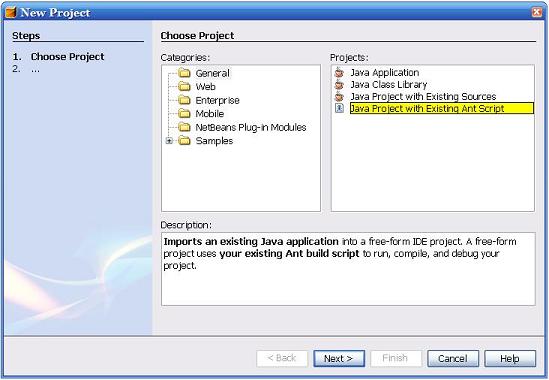
And point to the appropriate base and source directories, and name the project, etc:
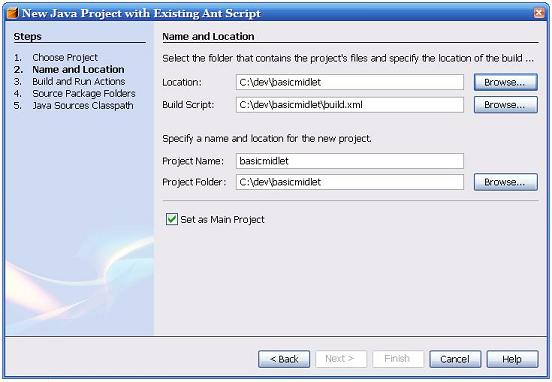
Then to help the smart editor and code completion and refactor plug-in, etc. do their job, set the project properties to point to the libraries in the WTK directory:
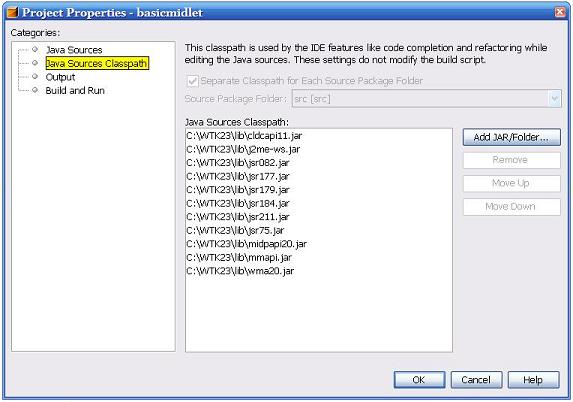
That's it… we're set – the IDE and tools are ready – we're ready to code away…
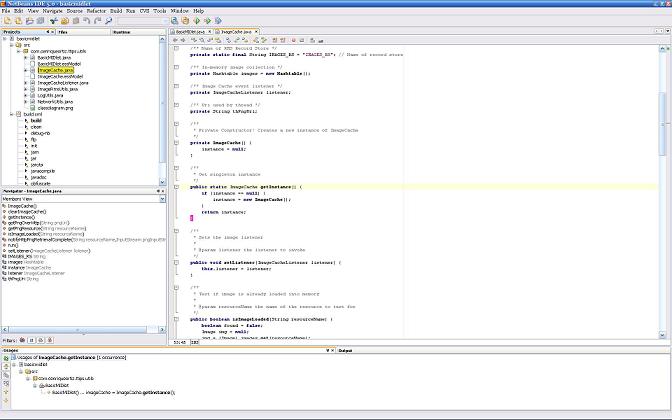
To build, expand the build.xml in the project window, select the appropriate build task, right click, and run the target, all from within the IDE, or I can use the command line to invoke my Ant script…
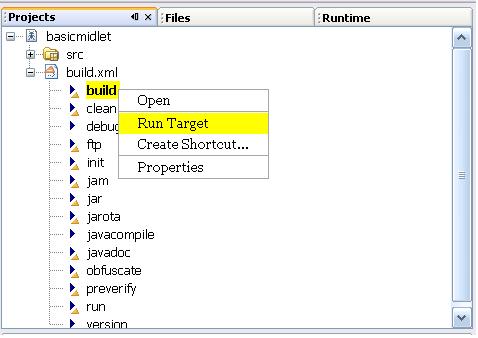
To run, on the expanded the build.xml in the project window, select the run task, right click, and run! – all from within the IDE, or from the command line…
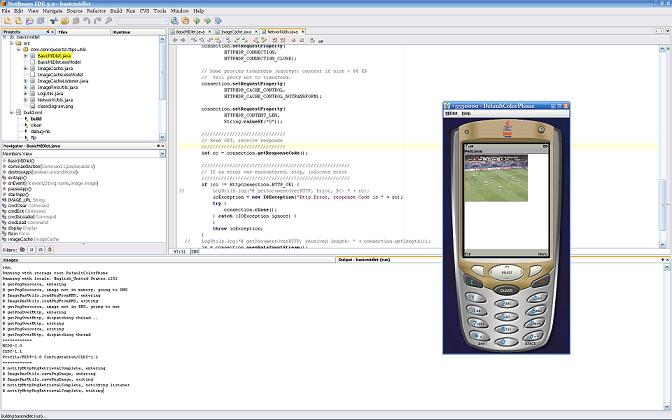
ceo
